This digital filter is implemented directly in hardware. It will process all raw samples on all channels, suppressing any data changes with a duration shorter than the configured setting. The settings below apply to Model DV3500 and all DV5xx Models of DigiView (such as Models DV509 or DV518).
Note: Enabling the Glitch Filter on current models will limit the sample rate to 250Ms/ps (4ns)
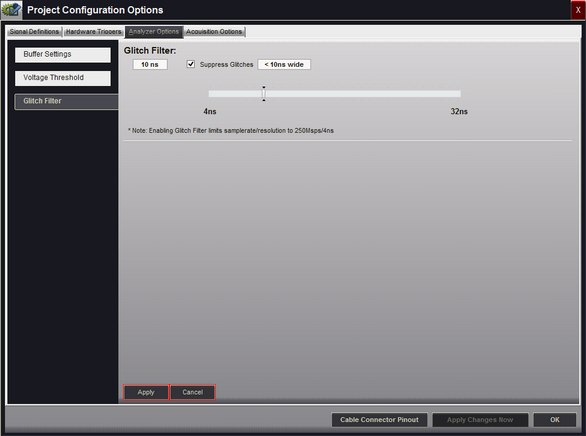
Suppress Glitches - Select this option to enable the Glitch Filter. To disable this feature, simply uncheck the box.
Filter Width - Use the slider bar to chose the duration. Transitions with a duration shorter than this setting will be suppressed. Our current models can be configured from 4ns to 32ns with a 1ns resolution (28 steps).
Apply - When highlighted, a change has been made. Click to save the modified settings.
Cancel - When highlighted, a change has been made. Click to discard any changes and reset to previous values.