If you accepted the default install path during installation, the PDK was installed under your <Documents> directory. The <Documents> folder name and location varies between Windows versions.
See Finding your Documents Folder for help finding <Documents>.
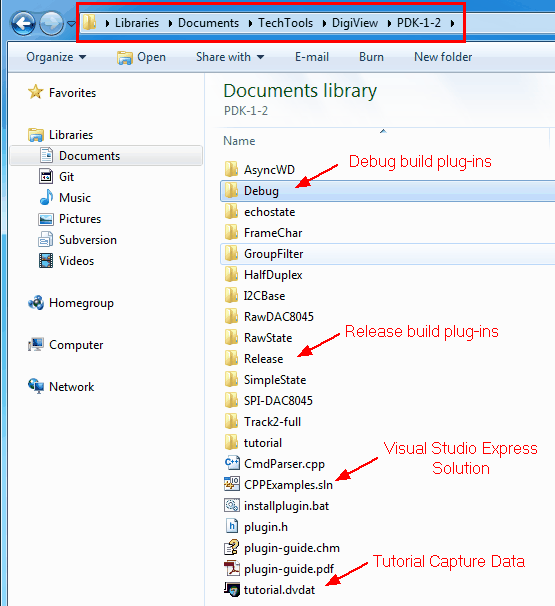
Each example project and its source is placed in its own sub directory under the PDK root.
We created a 'solution' (CPPExamples.sln) containing all of the example projects. It is located in the PDK root directory. The examples all use the same CmdParser.cpp and plug-in.h files. These are also placed in the PDK root directory.
Each plug-in project includes the ../cmdparser.cpp and ../plug-in.h files as well as the example specific source file. NOTE: the CmdParser.cpp file handles all of the interaction with the main application. We included its source as a reference for porting to a different language. There is no need for you to modify it. All of your code goes in the project specific file.