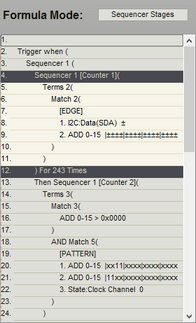The trigger circuit of the advanced trigger mode includes 4 cascadable, 4 stage sequencers. These can be chained in any combination to produce longer sequences ( 1@ 16 stages, 2 @ 8 stages...). Stage inputs are OR gates so that more than 1 term of match conditions can be connected to each stage. Each stage includes a 20 bit pass counter.
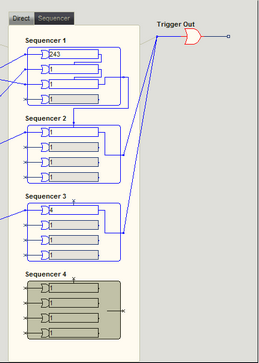
Setting a Sequencer Counter
Double-Click in the counter to edit its value. When finished editing, either use the "Tab" key or click on another item to assign the new value to the configuration. Anytime the configuration changes, use the "APPLY" button to activate the new settings in the analyzer.
NOTE: "0" is an invalid value, so the counter editor will enforce a minimum count of "1".
Editing of a sequencer counter can also be activated by a Double-Click on the counter item in the Formula View. In the example below, a Double-Click on either of the darker lines will activate editing for Sequencer 1, Counter 1. The counter's current value is shown as 243 (the second darker line) and will update after editing is complete.